(or why your pictures are not on social media an hour after it finished)
As an event photographer one of the things I’ve begun to notice is the race to be the first one to upload all of the pictures taken at an event within an hour of it finishing. Another side effect of that are people contacting the photographer asking “where are my pictures?” without any consideration for the photographer.
When I see people’s comments on Facebook saying things like “how do they do this so quickly? They’re amazing!” let me say this… there’s no amazing magic or trickery happening here. All the photographer did was to copy the JPEG’s off their camera’s memory card to their PC and upload straight into Facebook and share. What you get is an album of unedited images which would have looked better if a little time was spent on processing them instead of being the first one past the finishing line.
You can probably tell that I’m not a volume shooter trying to get everyone at an event and play the game. I’m more likely to shoot with fewer people but be more thorough and work with them to get the best images I can. Ok so what happens after an event..? Well this is my process.
- Get home and rest.
- Have a day off (I have a full time job so need some time to chill out and relax).
- Start by importing in all the images taken into Lightroom and add tags to add them to a “Smart Collection”.
- Next comes the cull. By that I mean going through each image one by one checking for sharpness, people blinking, awkward expressions/distractions and generally clearing up all the images that don’t make the grade.
The remainder of the images go through a rating system based on the following:
- Pick – Best of the bunch, a keeper!
- 5 Star – Acceptably sharp, by this I mean that when you zoom in on the eyes they are not perfectly sharp but pretty close.
- 4 Star – Decent image, not quite as good as a Pick or 5 Star. 3 Star – OK image if cropped/worked on.
- Discard – pretty much everything that isn’t worth looking at!
Now if I’m shooting in the studio the situation is slightly different. I prefer to shoot what is called “tethered” meaning that the images are automatically imported straight into Lightroom on my laptop and I can review shots there and then with my subject. This is a great way of working as long as the tethering hasn’t failed as it sometimes does. If I see an image that in both my and the subject’s opinion isn’t showing them at their best I will mark the image as discarded and it will not be used ever.
With larger groups providing there’s time I show each person how to navigate through the images in Lightroom and get them to give a “5” star rating to their favourite images. This sorts out which images I need to work on after the shoot. So with that out of the way (and sorting images alone can take an evening or two) the next stage is to start making some edits.
Everyone has their own style of editing. Personally I’m not a big fan of heavily over-processed images as to me they look false and not what the photographer saw when taking the shot. Some people like more and some less. I used to give my images a light touch-up and correct any obvious issues but leave it at that. However, I’ve made some changes to the overall process. When I import images into Lightroom I apply a standard set of things to apply to the image to give a consistent look:
- Sharpening – Raw image files look really “flat” and need a fair bit of sharpening to bring out the detail captured.
- Noise Reduction – This is used in conjunction with sharpening to smooth out the noise and leave a clean image.
I used to use clarity and vibrance quite a lot with my old camera but nowadays I’ve been experimenting on using it sparingly based on some discussions with other photographers.
- Cropping/Straightening – Sometimes an image is not quite straight when shot and the composition can be improved by cropping in slightly to remove unwanted elements. Again in the beginning I used to use Lightroom extensively but with the changes in my process I frequently end up opening the image in Photoshop and continue the editing process there before saving it back to Lightroom.
- Stray Hair Removal – You know when you think you have a great shot and then zoom in on the subject’s eyes and notice stray hairs either in front of their eyes or on their clothing. Time to break out the Spot Healing Tool and trace out all of the most distracting hairs and any imperfections in the subject’s clothing.
- Blemish Removal – The next thing I do is look at the face and check for any blemishes or things that might distract the viewer from the image such as acne, dark shadows under the eyes or open skin pores. Blemishes are removed using either the blemish removal tool and for larger skin areas on the face I may use the patch tool to replace the area with a similar texture.
- Skin Smoothing – Once the blemishes have been removed the next step is to use Frequency Separation to smooth out the surface slightly while still keeping detail. I’m not a great fan of the “plastic doll” look that some people tend to use.
- Depending on the image I may decide that it may benefit from a more “film” like look and edit it in Alien Skin X3 using their great range of film presets before saving it back into Lightroom.
Once the editing has been completed the last thing to do is to export the images into smaller sizes for Social Media distribution and apply my watermark identifying my brand and ownership of the image rights.
So there you have it! If you’re wondering why it can take a while to get your images back from an event I hope this explains why and all the hard work that goes on behind the scenes once the event is over.